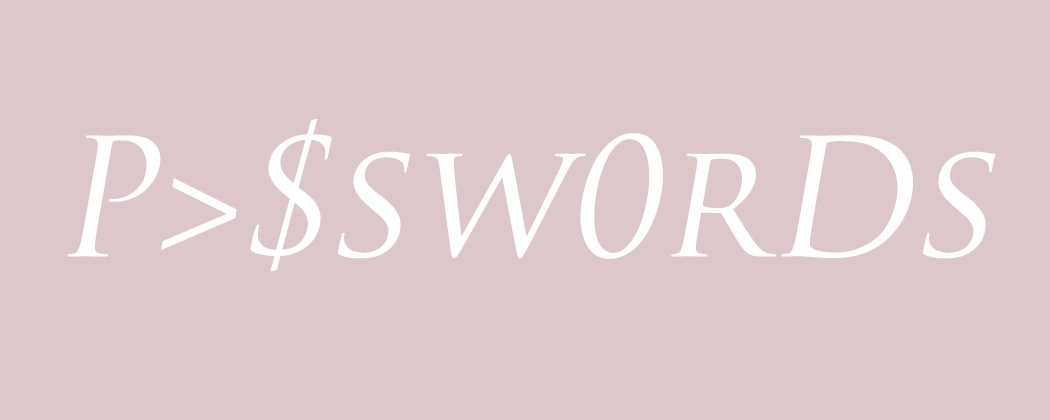8 Simple Rules For Keeping Your Passwords Safe
92% of online users still use insecure passwords putting all of their data at risk.
I know you hate those long random passwords with obscure characters that don’t form any kind of memorable word or meaning. They are just impossible to remember right? Here are eight tips for ensuring your passwords are as strong as possible. Including a convenient method of recalling those difficult to remember secure passwords.
1. Use long passwords
Hackers use many methods for trying to hack into your accounts. They can either manually type in letters, numbers, and symbols to guess your password or use a more advanced method known as a “brute force attack.” In this method, a computer program runs through every single possible combination of letters, numbers, and symbols as fast as possible to crack your password. Basically, the longer and more complicated your password is, the longer this process takes which in turns helps to keep your data safe for longer.
2. Use phrases that are nonsense
Long passwords that include random words and phrases are even more secure. If your letter combinations are not in the dictionary, your phrases are not in published literature, and none of it is grammatically correct, they will be much harder for users or a computer to crack.
3. Don't use personal information
If there is information about you that is easily discoverable or publicly known (your birthday, anniversary, address, birth place, school, and family members’ and pets’ names for example) do not include them in your password as these make your password easier to guess.
4. Always include numbers, symbols and uppercase and lowercase letters
You could substitute a zero for the letter O or $ for the letter S, for example.
5. Do not use the same password more than once
Lists of compromised email addresses and passwords are often leaked online. If your account is compromised and you use the same email address and password combination across multiple sites, it makes it much easier for hackers to guess your login details for all your secure data entry points. Always use unique passwords for everything!
6. Change passwords regularly
The more sensitive your information is (for example online banking or PayPal) the more often you should change your password. Once it is changed, do not use that password again for quite some time.
7. Don't give your password to anyone else
For goodness sake do not write your password on a sticky note and then stick it on your computer or use one of those dreadful 'Password Notebooks' or plain notebooks that you then keep in your handbag ready for anyone to steal. You might think you are keeping it safe but at some point you will lose it or it will be stolen! See tip 8 for an alternative method of storing your passwords.
8. Use a password manager
Password managers are online services that auto-generate and store strong passwords for you. These passwords are kept in an encrypted format, which you can access with a single master password. I use LastPass which is completely free and incredibly easy to use. I only need to remember one password (my LastPass one) and LastPass enables me to connect and login to any website from anywhere on any device. https://www.lastpass.com/